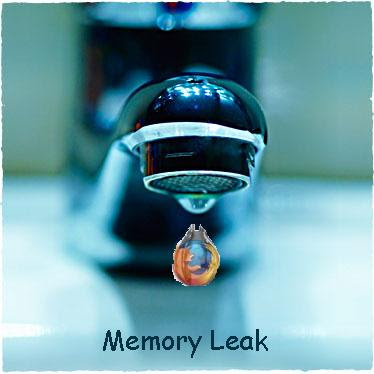Quality of Services
The hottest issue now a days in converged network with different type of application and specially mission critical applications is resources and the top one is bandwidth. So traffic engineering mechanism which has the ability to provide different priorities to different application data is known as Qos
Before implementing Qos we need to undergo some steps
1. Network Audit
2. Find out Application Requirement
3. Classify Traffic depending upon
Requirement analysis (how much delay can be bared for email, Voice)
Make group of identical application but keeping in mind don’t make group per application like put Ftp / Web traffic in single group if you don’t do so you will come up with more granular policies and Cisco suggest not less than 4 classes and more than 11 (if you have 4 Classes then its small network that don’t need QOS deployment)
There are Three Main Models of QoS Deployment
1. Best Effort
2. Integrated Service (IntServ)
Like reserving a private resource from point A to B its for really sensitive traffic , for Example RSVP
Request is send to every router between Point A to B for bandwidth reservation for Continuous data
stream (guaranteed Bandwidth)
DISADVANTAGE no one else can use this bandwidth for other purpose and cannot scale well and another disadvantage is if any device in middle don’t support RSVP so the Chain of End to End QOS will be nightmare
3. Differentiated Services (DIFF SERV)
Differentiate traffic depending upon Marking on packet and its the best model to use for the network and scalable for enterprise network
MQC Modular QoS CLI
Allow you to define all your Policies in global config Mode Steps
Step 1:-
Clear Class Map (defining what To match)
specify type of traffic like HTTP traffic ,FTP , HTTPS
Step 2:-
Policy Map what we need to do that we match like allocate Bandwidth
(bandwidth or percentage)or Resource to this class we defined in step 1
Step 3 :-
Attaching this Policy MAp to the physical interface using Service Policy command
CISCO Auto QoS
Only ..!!!! One Command to configure QoS ... ya its Easy to Use
It analyze current config Bandwidth information on interface and finally configure best practice
Cisco QoS configure Cisco has another thing to make it easy for your network Its auto Qos Discovery...... and it discover your network application and consider critical application Like VOIP Citrix ad finally deploy policy .... But One Point Not every automated procedure is 100% perfect.... Remember it :)
Well guys you can configure Wizard based Qos using SDM on new cisco 2800 series routers
QoS_RTR#config t
QoS_RTR(config)#Class-map MATCH-FTP
##match all will match all command in this class and match any will match any one of the command by default is match all
QoS_RTR(Config-cmap)#match protocol ftp
##it will take a bit time because it use Cisco NBAR and Nbar is a bit processor intensive. that’s it its your class map you can view newly created class map using
#show class-map
sooo remember here we have 1 class but Cisco Says not less than 4 and more than 11 ....:) now get ready for policy map.... for allocating resource. you can put more than 200 classes under a single policy map....:)
#Policy-map policy1
#class MATCH-FTP
(You can add up to 256 classes here sooo lot of room don’t worry to run out of it )
# police 36000
#class class-default
#police 15000
Now if traffic is more than 36 Kbps it will drop the access traffic.. Now it will limit FTP traffic to 36 Kbps however rest of traffic that is under class default will be policed at 15000 .. but where .... that’s the point now we need to apply this all here is the last step you need to take bind this one on the interface .
Remember rule of thumb you can define only one policy per interface per direction ... hummm
int e0/1
service-policy input policy1
how ever need on the other way around
service-policy outbound policy1
show policy-map interface
Will show you interface Qos statistics