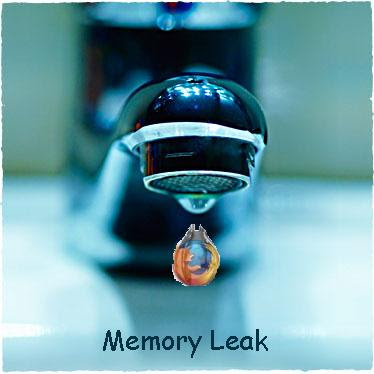
Hi Friends One Very Important System Performance Tip..... to maintain Memory leak. Memory Leak is an unintentional memory consumption or utilization by any program specifically when program fails to release memory when no longer needed
I keep noticing for quite some time that some of the Firefox threads consume lot of memory spaces whihc are not required and slow down your system Performance. This is a known memory leak, and the Mozilla haven't gone around to fixing it for whatever reason (definately they knows better then me:). Any way there no reason that Firefox takes uo 90,000 K in memory,
Sooo My Dear friends here is how i Fix the solution of Firefox Memory Leak and avoid firefox to take over all resources
1. Open a Explorer (firefox) Type "about:config" without quotes into the address bar and hit enter a warning message click i will be care full and promise!!!
2. Right-click on the page, select New, and select Integer. In the dialog prompt type:
browser.cache.memory.capacity
3. Click OK. Another dialog prompt will appear to Enter the value. This is where you decide how much memory to allocate to Firefox.
4. This depends on how much RAM on your computer but I don’t want to allocate too less like 8 MB I tried couple of them on Windows Vista and 16 MB seems good to me enter this value into the dialog prompt:
16384
(However if you want to double that you can go for 32768.)
4. Click OK to close the dialog box, and better to restart......Hope everything will be fine
Have a nice Day
See u Soon
